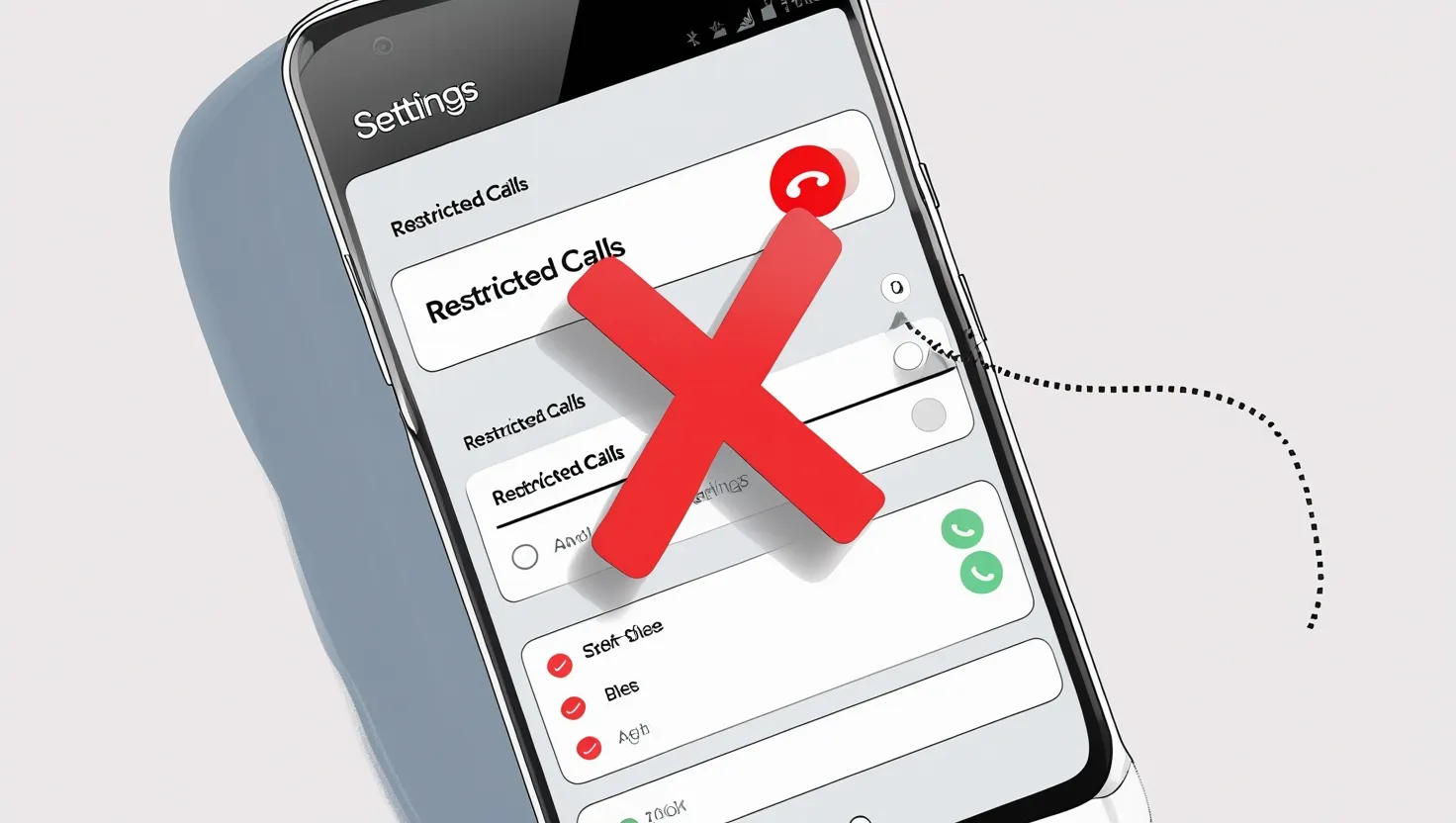If you are getting restricted calls on your Android phone, then it can be quite annoying for you. Restricted calls are those calls whose number is hidden or which come in the name of “Private Number”. You can follow some simple steps to protect your phone from such calls.
Why Should You Stop Restricted Calls on Android?
- Privacy Concerns: Restricted calls often come from unknown sources, and you may need to block them to protect your privacy.
- Avoiding Harassment: If someone is repeatedly sending you restricted calls, you may need to block them to protect your peace of mind.
- Reduce Unwanted Interruptions: Restricted calls are often spam or sales calls, which can disturb your daily routine.
- Safety and Security: If you feel that restricted calls are harassing or disturbing you, blocking them may be important for your security.
Steps to Stop Restricted Calls on Android
- Open Phone App: First of all, open your Android phone’s dialer app.
- Go to Settings: Tap the 3 dots or menu icon (3 vertical dots) in the upper right corner of the dialer app, and select the settings option.
- Call Blocking or Spam Protection: Go to Settings and find the “Block Numbers” or “Call Blocking” option. In some phones, this option is under “Caller ID & Spam” or “Call Settings”.
- Enable Block Restricted Numbers: Enable the “Block Restricted Numbers” or “Block Unknown Callers” option. This will block restricted calls on your phone.
- Third-Party Apps for Spam Blocking: If you’re not getting enough protection from the built-in option, you can install third-party apps like Truecaller or Hiya from the Google Play Store that will help you block restricted calls.
- Contact Your Service Provider: If you’re still getting restricted calls, you can contact your network provider and request call blocking services.
Advantages and Disadvantages of Stopping Restricted Calls on Android
Advantages:
- Peace of Mind: Blocking restricted calls gives you a chance to avoid unwanted interruptions and protect your privacy.
- Better Control: You have control over which calls you want to accept on your phone, which simplifies your daily routine.
- Protection from Spam and Harassment: Blocking restricted calls helps you avoid spam and unwanted calls, which are often time-wasting and irritating.
Disadvantages:
- Missing Important Calls: If you want to call an important person from a restricted number, that call can be blocked. Therefore, sometimes genuine calls can be missed.
- Not 100% Effective: Sometimes blocking restricted calls is not 100% effective, especially if the caller is using number spoofing (showing a fake number).
- Temporary Solutions: If you block restricted calls, that solution may be temporary. If the caller changes his number, you may need to block the call again.
Blocking restricted calls will help you avoid unwanted interruptions. It will simplify your daily life and you can protect your privacy.