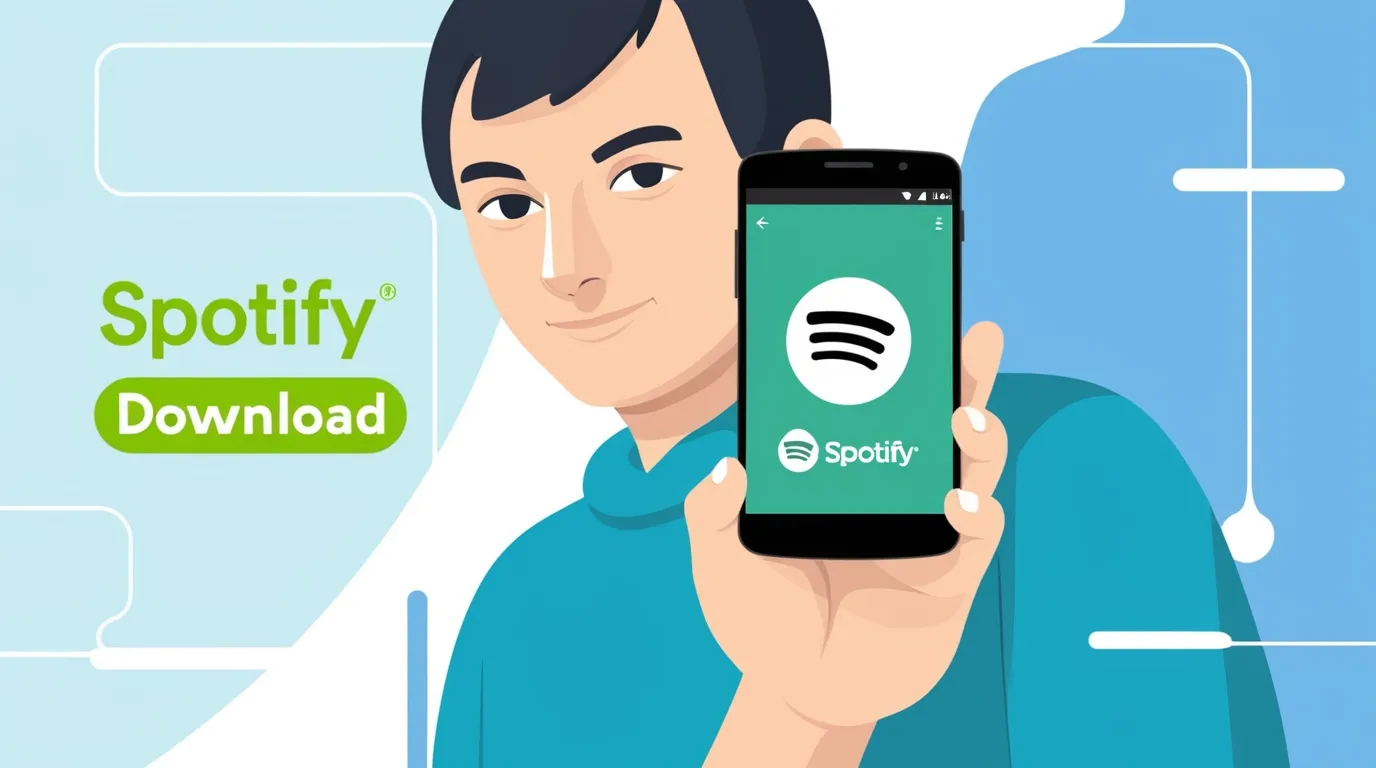Table of contents
Downloading music from Spotify is a great way to listen to your favorite songs anywhere, even if you are offline. Spotify’s offline mode gives you the opportunity to listen to your playlists without an internet connection. In this blog, we will tell you how you can download your favorite songs and enjoy them anytime.
Understanding Spotify’s Download Feature on Android
Spotify gives you the feature to download songs, which is a good opportunity in areas where connectivity is low. You can listen to your songs offline, that is, by downloading, where you can access your playlists, albums, and podcasts. To enjoy music offline, simply download music on your Android phone and then you are ready to listen to your favorite songs.
How to Set Up Spotify for Music Downloads on Android
Before downloading music, you need to properly configure the settings of the Spotify app on your Android phone. First, open the Spotify app, then go to Settings and turn on the Android music download option. You can also easily choose the quality of the music you want to download, depending on your storage preferences. This simple setup helps you easily listen to offline music on your Android phone, and you can also save your favorite songs and albums.
Step-by-Step Guide to Download Music from Spotify to Android
- Open the Spotify application on your Android phone.
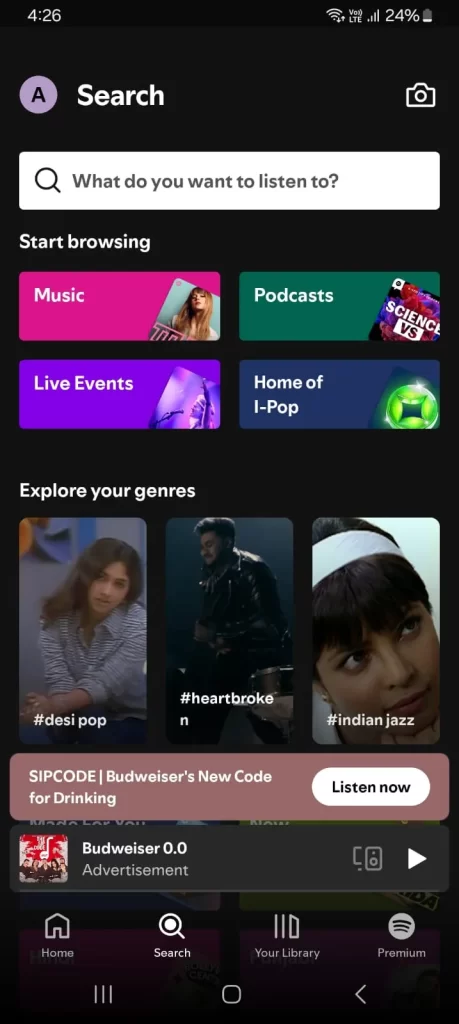
- Next, search for your favorite songs or any songs you like according to your choice.
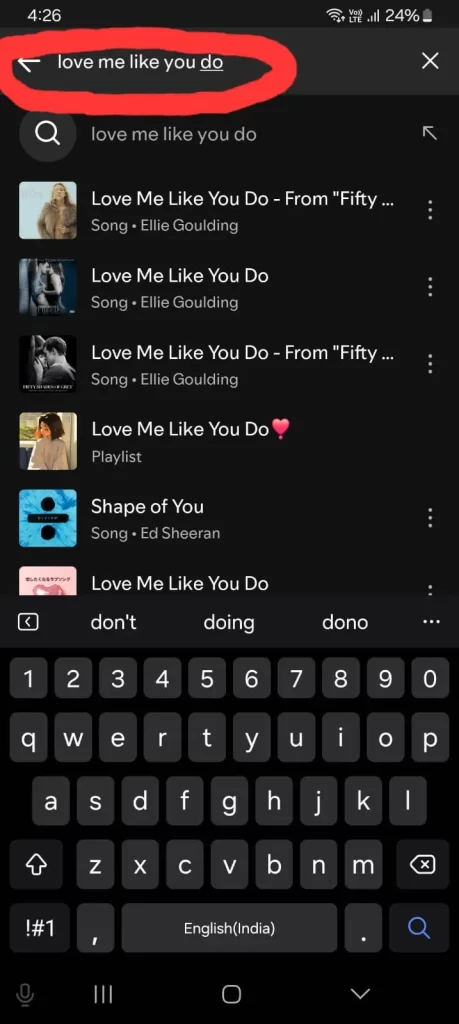
- Then, click on the 3 dots on the top right-hand side.
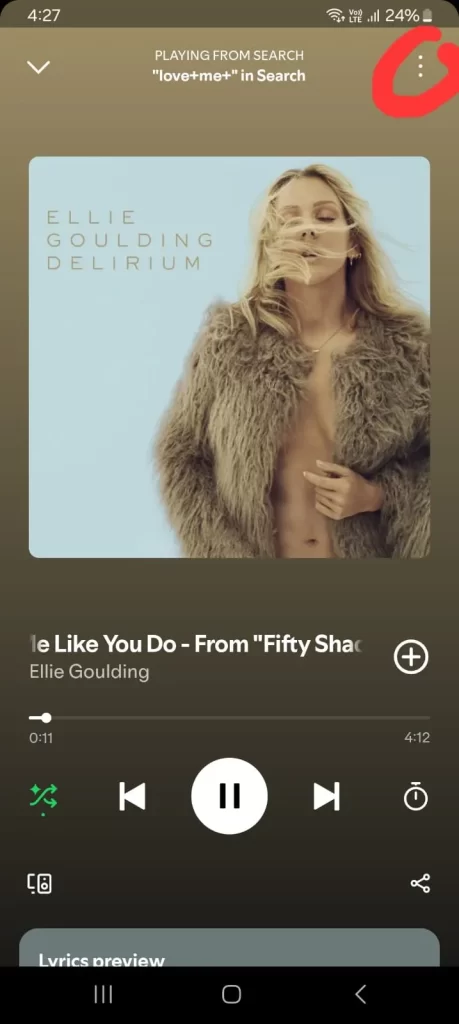
- You will see the first option “Add to other Playlist” where you can add your favorite songs. As soon as you click on the 3 dots, you will see the “New Playlist” option on the top. You can create your playlist by clicking there. I am naming my folder “Favorite Songs” here and you can name it as per your choice.
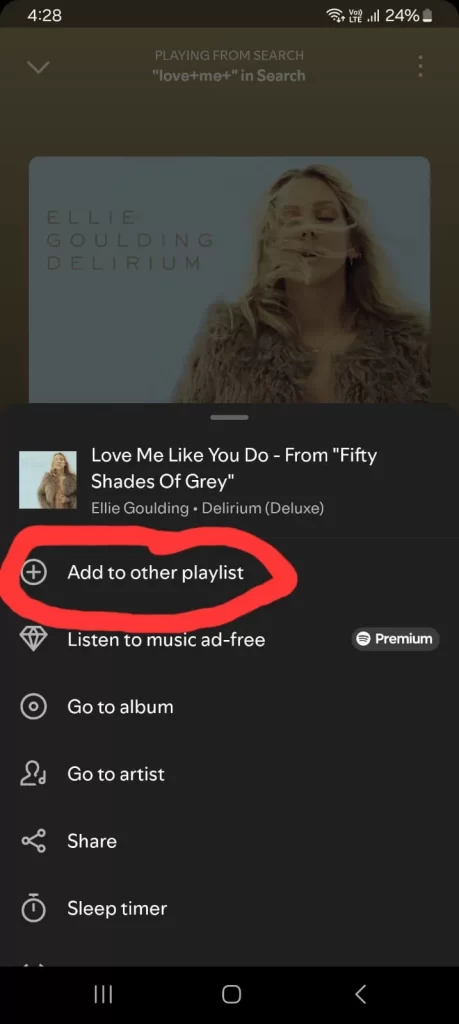
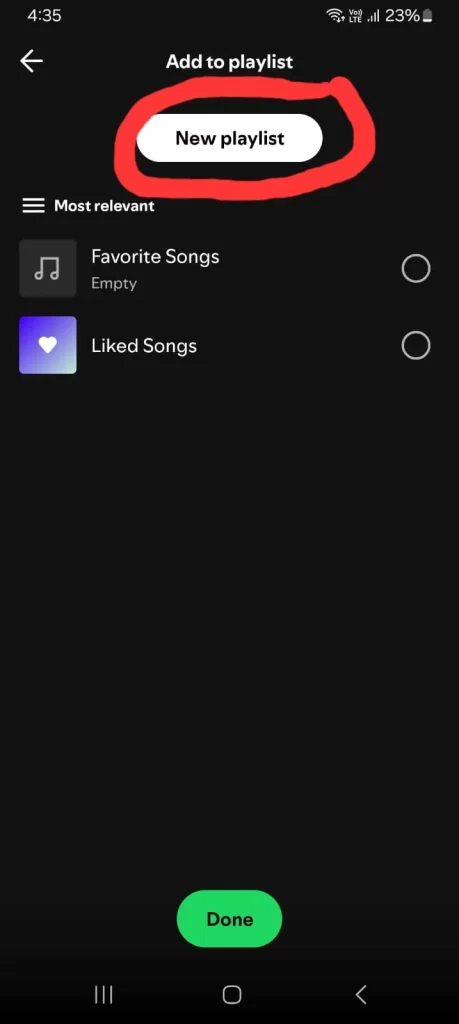
- Then, click on the “Create” button to create your playlist.
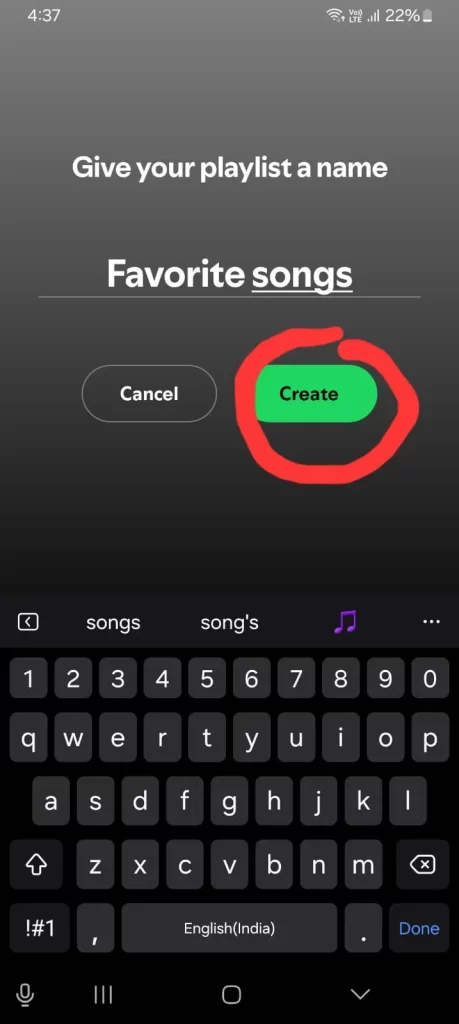
- You will see an interface like this, where you have to click on “Add to this Playlist“. Then, you will see more songs as suggestions which you like, you can add them to your playlist, or you can search and add your favorite song from the top search bar. I am adding the first two songs.

- Then you have to go back to your phone.
- Now you will see these 3 added songs.
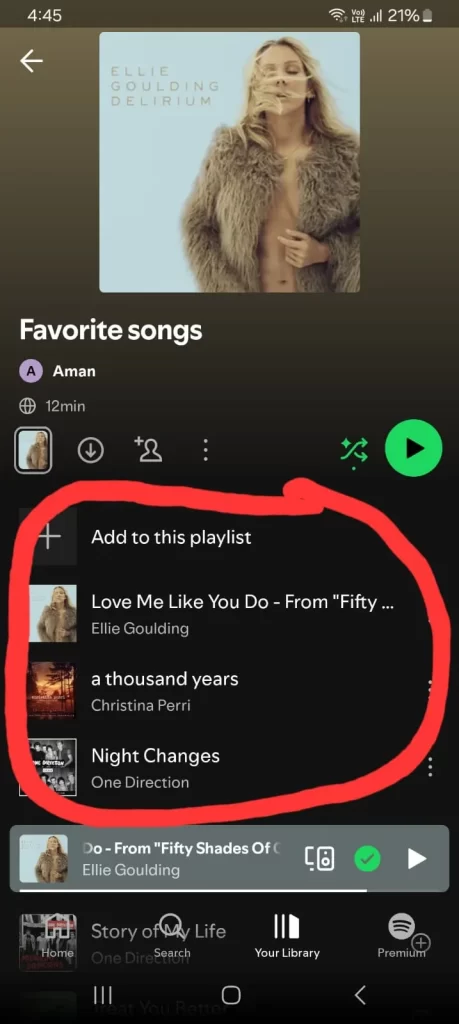
The next step is to download them so that we can listen to our favorite songs offline.
- Now, click on the “Download” icon button and you will see the green button of “Explore Premium“. Click there.
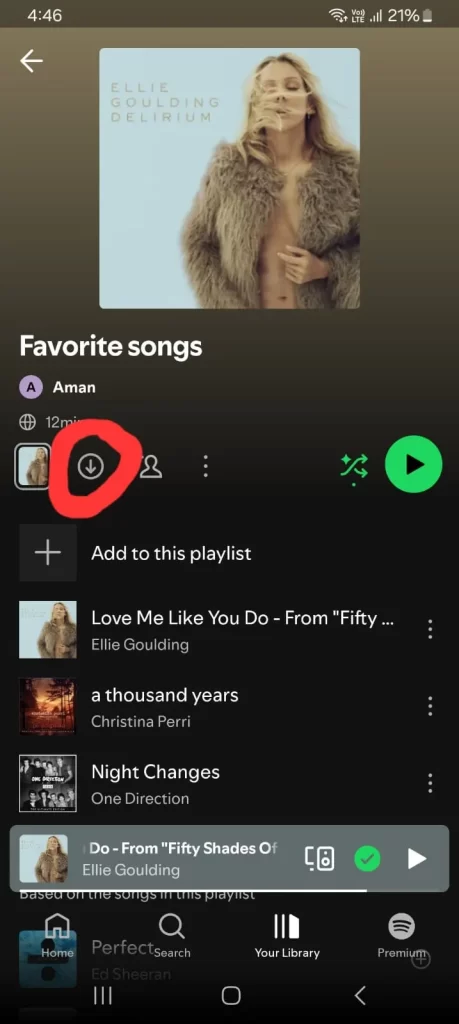
- Now you can choose your required plan. Click on the “Get Premium Individual” button.
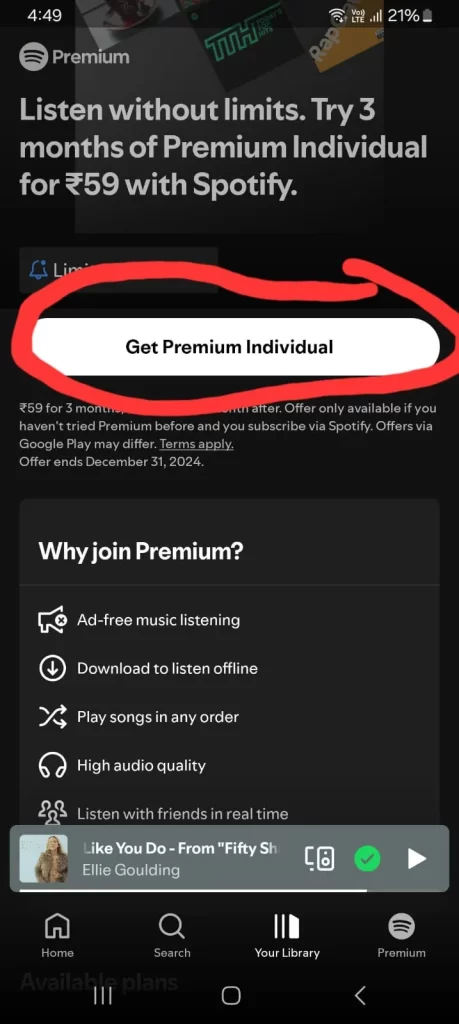
- Here you can see the best premium plan of Spotify. If you want to purchase, then click on the “Continue with Spotify” green button and enjoy your offline songs. You can also download your “Favorite Songs” playlist.
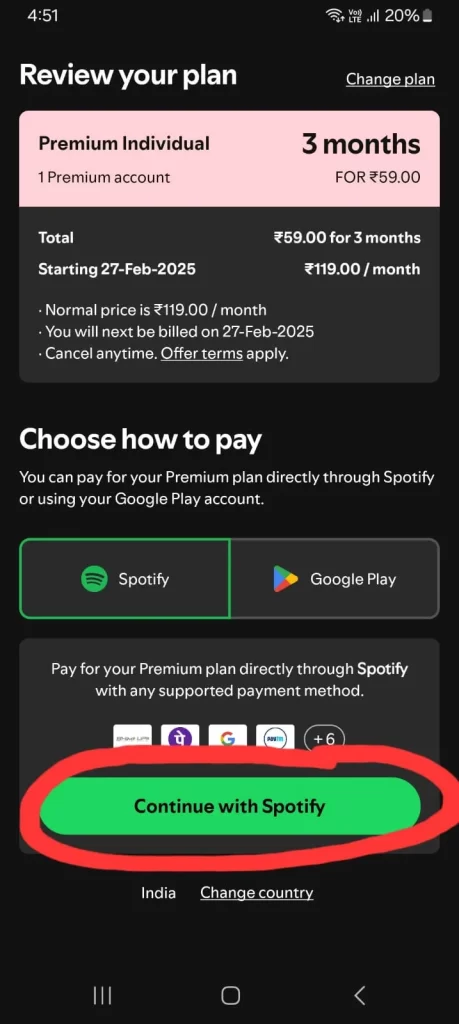
By following these steps, you can enjoy your favorite songs offline!
Managing Your Spotify Music Downloads on Android
When you download a lot of music on your Android phone, managing offline content becomes very important. You can easily manage your offline songs by going to Spotify settings and selecting the downloads section.
If you don’t want any track or album, you can free up space on your Android phone by deleting it. This way, your Android phone will run smoothly and you can enjoy your favorite songs without any hassle.
Conclusion
Downloading music from Spotify to your Android phone is a very easy and great way to enjoy your favorite songs even without an internet connection, i.e. in offline mode. This is a great option that gives you the experience of listening to songs offline.
In offline mode, you can easily create playlists and experience a smooth and great process with features like music quality customization. If you set up Spotify well and manage your downloads, your experience becomes even more seamless.
Whether you are at home, traveling, or in areas with low connectivity, Spotify gives you the freedom to enjoy your favorite music anywhere and anytime. Follow these steps and enjoy your favorite songs!