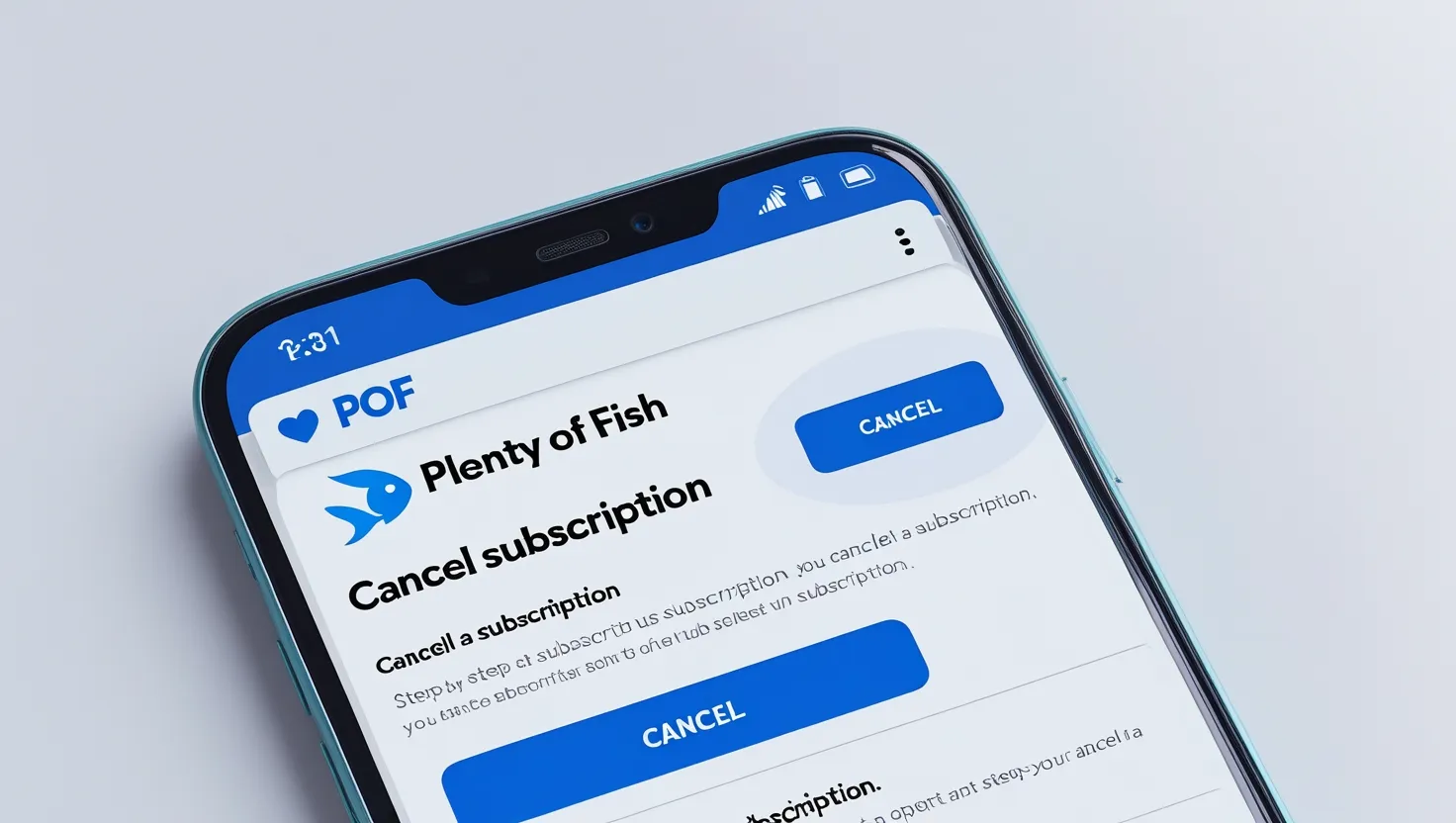If you’ve purchased a premium subscription for the Plenty of Fish (POF) app and want to cancel it, the process is simple. You can manage your subscription directly from your Android phone. To cancel your POF subscription, you’ll need to use both the Play Store and app settings.
Why Should You Cancel POF Subscription on Android?
Stop Unwanted Charges: If you’re not using the premium features, cancel the subscription to avoid unnecessary charges.
Unhappy with the Service: If you’re not satisfied with POF’s service or features, canceling your subscription helps you save money.
Temporary Pause: If you want a break, cancel your subscription and renew it later when you need it.
Switching to a Different Service: If you prefer a different dating app, cancel your POF subscription and subscribe to the new service.
Steps to Cancel POF Subscription on Android
- Open Google Play Store: Open the Google Play Store on your Android phone.
- Tap on Menu Icon: Tap the three horizontal lines (menu) in the top-left corner of the Play Store.
- Select “Subscriptions”: Select “Subscriptions” from the menu to view your active subscriptions.
- Find POF Subscription: Locate POF in the list of subscriptions and tap on it.
- Cancel Subscription: On the POF subscription details page, tap “Cancel Subscription.”
- Confirm Cancellation: A confirmation prompt will appear. Tap “Yes” or “Cancel Subscription” to confirm.
- Alternative Method (In-App Settings): If you encounter issues canceling through the Play Store, open the POF app and look for the “Manage Subscription” or “Cancel Subscription” option in the app settings.
Advantages and Disadvantages of Cancelling POF Subscription on Android
Advantages:
- No Further Charges: Canceling your subscription stops extra charges for the next billing cycle.
- Flexibility: You can easily renew your subscription if you want to use POF again later.
- Better Control over Spending: Canceling your subscription helps you control your monthly expenses and avoid unnecessary charges.
Disadvantages:
- Loss of Premium Features: After canceling, you lose access to premium features, such as unlimited messaging and profile boosts.
- No Refund: If you’ve paid part of your subscription, you won’t receive a refund upon cancellation.
- Temporary Access: You’ll continue to access the app until the end of the billing cycle, but you won’t be able to enjoy premium features.
Canceling your POF subscription is straightforward. You can easily do it through Google Play Store or app settings.