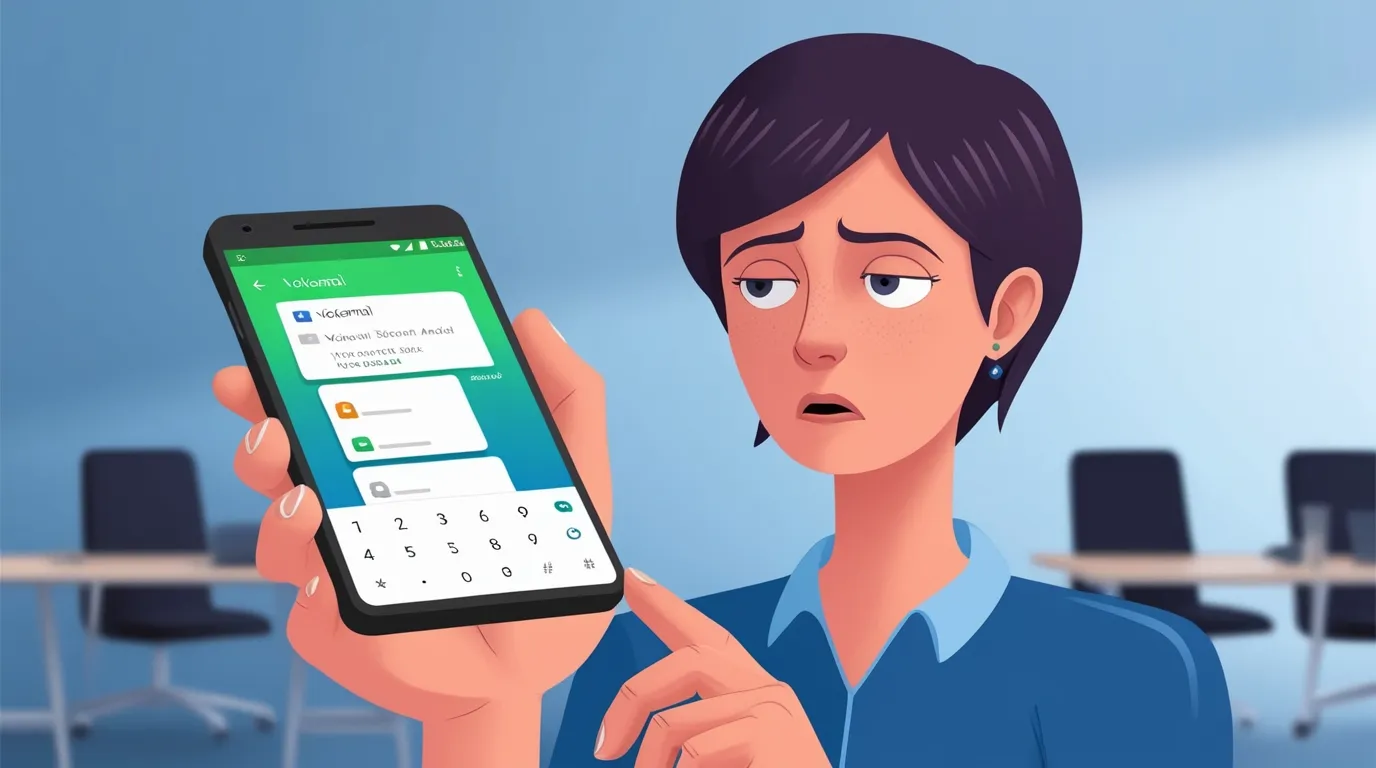Table of contents
Learn how you can avoid missing important messages if you are not available for a phone call. With the Voicemail feature, you can easily access your messages. In this Android Clicks blog, we will show you ways to access remote voicemail and tips to manage your settings efficiently.
Understanding Voicemail Access on Android Devices
Accessing voicemail on Android devices is easy. You can also use it remotely if needed. To do this, ensure that your voicemail settings on Android are configured correctly. Confirm with your carrier that remote access is enabled so you can hear your messages from any phone. This process will allow you to manage your voicemail easily.
Using Your Voicemail Number to Check Messages from Another Phone
Checking your voice messages is a pretty simple process, just dialing your voicemail number.
Dial Voicemail Number: Dial your number or your carrier’s specific voicemail access number from any phone.
Android Voicemail Service: When prompts appear, enter your PIN or password to safely listen to your messages.
This way you can easily access your voicemail.
How to Set Up Voicemail for Remote Access on Android
If you are away from your device, you can easily access your voicemail via remote access so that you can always retrieve your messages.
- Voicemail Setup Android: Go to your phone’s dialer settings and ensure that your PIN is set for security.
- Manage Voicemail Remotely: Activate options that let you check messages from another device or phone.
Click here to read more: How to Create a Label in Gmail on Android
Alternative Ways to Check Voicemail from Another Phone
If you don’t find it convenient to access voicemail directly, there are a few alternative methods available:
- Voicemail App: Using your carrier’s voicemail application, you can easily check messages from any Android phone using your login credentials.
- Voicemail Retrieval Methods: Also make sure your carrier provides voicemail services via email notifications or online access.
These methods will allow you to efficiently access your voicemails without having to dial directly.
Conclusion
With some very simple tips you can manage your voicemail remotely, so you’ll never miss important messages. You can use your voicemail number, an app, or alternative methods, which is a very secure and easy way to get quick access.