Table of contents
In Android phones, you can easily get important information about your Android and third-party apps through push notifications. First of all, you have to go to the settings of your Android phone, select the application in the apps section for which you want notifications and enable push notifications. This way, you will not miss any offer or message. In this blog, we will guide you, so that you can easily enable push notifications and your Android experience can be better.
Understanding Push Notifications and Their Importance on Android
This is an alert message that you get through push notifications on your Android phone. This real-time communication is very important for notifications like you get updates on social media activities, application updates, offers, news, and similar things. It increases your engagement and improves your performance. That’s why we want you to always stay updated and connected so you can get updated with push notifications related to your work and also stay updated on other activities like entertainment news, etc.
How to Enable Push Notifications for Specific Apps on Android
Here we will guide you how you can enable push notifications for your favorite apps or useful apps, or any apps that you find useful. You can easily enable push notifications by following the steps given below:
- Go to the settings of your Android phone.
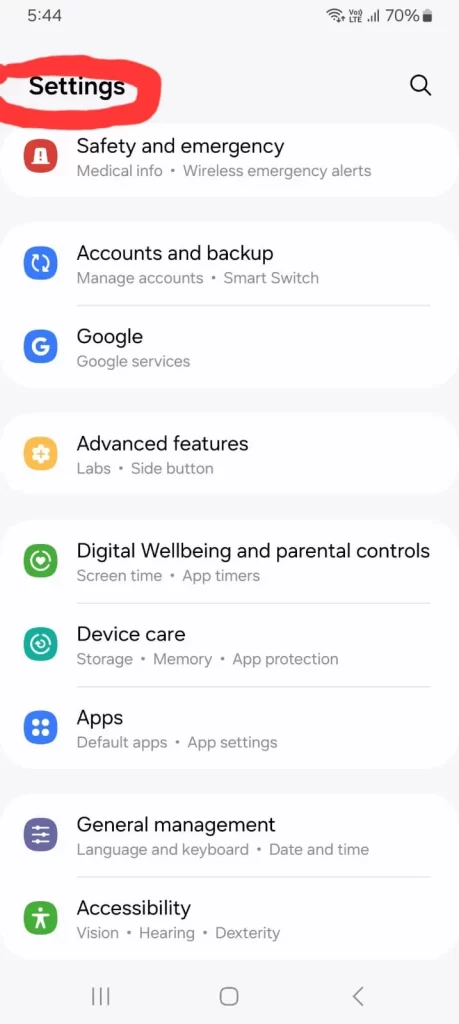
- Scroll down and click on the option of “Apps“. As soon as you click on “Apps“, you will see many applications.
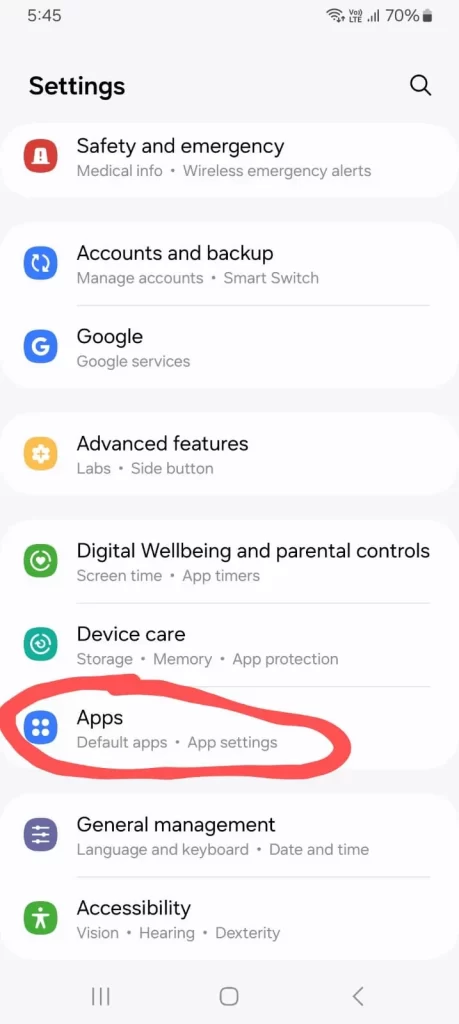
- Click on whichever application you want push notification for.
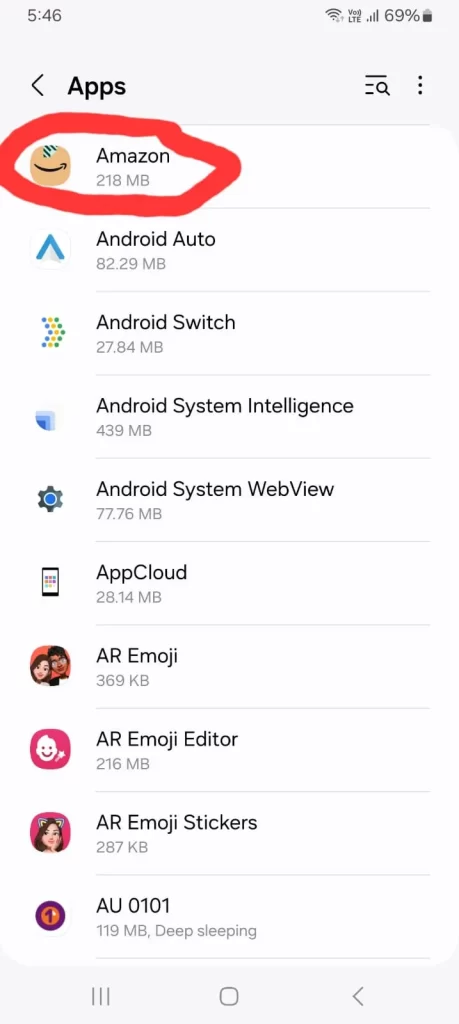
- Then you will see the first option of “Notifications“, click on it.
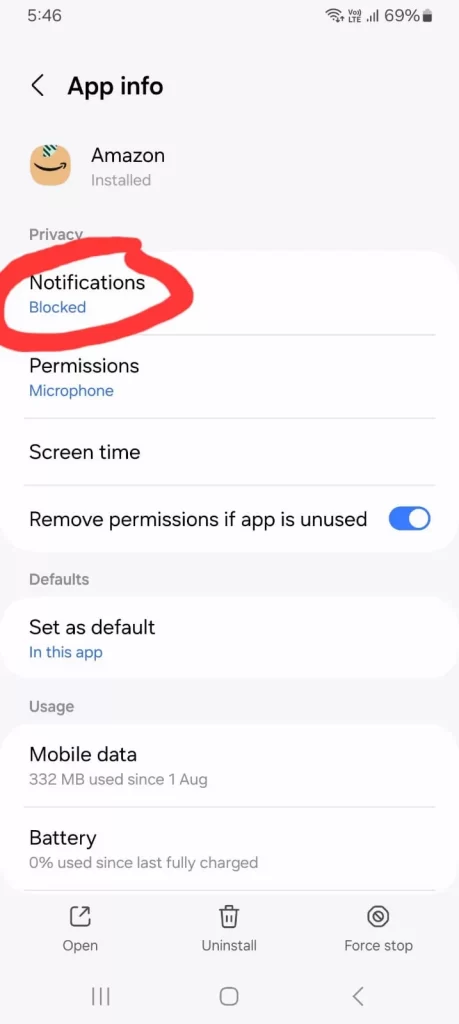
- After that the button of “Allow Notifications” will appear, allow it.

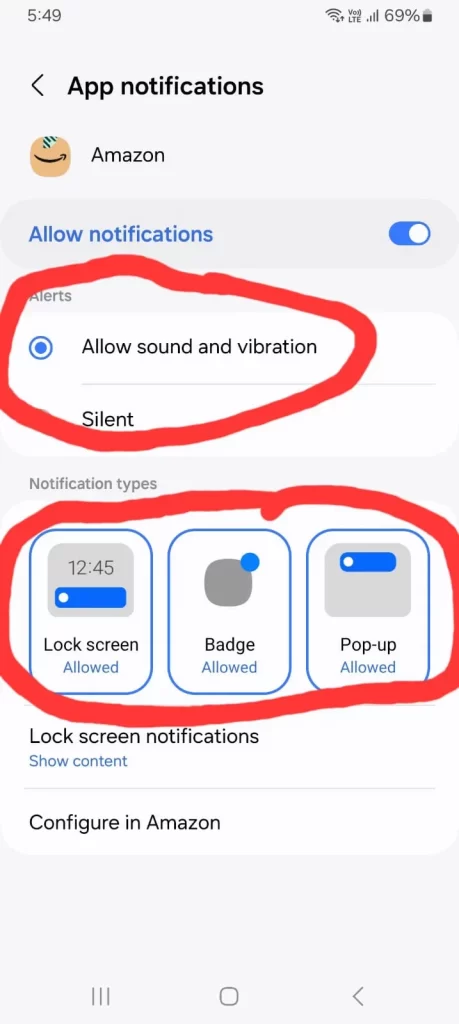
- Then you can see what type of push notifications you want, like “Allow Sounds and Vibration” or “Silent” — it will depend on your preference. Below you will also get the option of what type of notifications you want, like “Lock Screen“, “Badge“, and “Pop-up“. Select the one that suits you best.
By following these steps, you can turn on your push notifications.
Conclusion
In a simple way, you can easily enable push notifications on your Android device and make your work or daily life easier with important notifications. Push notifications provide you real-time updates, which helps you to stay updated always.
You can also customize notifications according to your needs in Android phone settings, so that you can see your priority tasks first and disable those notifications which are not important for you. This way you can save your time and stay away from distractions.
By following this knowledge, you can make your Android experience much better and productive by making the best use of push notifications.
